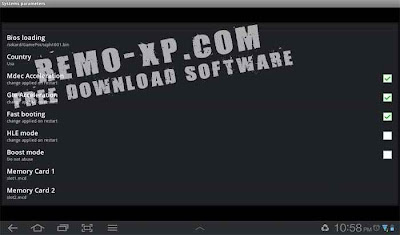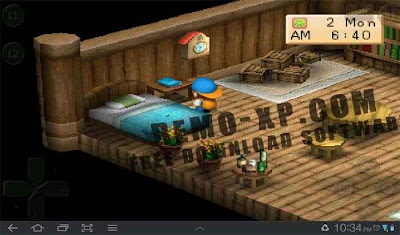Babashafwandi.blogspot.com -Siapa disini yang menggunakan gadget atau tablet dengan
sistem operasi android?? Nah, sudah tahu belum jika di
android itu bisa memainkan game ps1? Penasaran kan? Cekidot,,
Untuk bisa
memainkan game ps1 di android, kita membutuhkan sebuah aplikasi emulator game ps1 untuk android, disini saya menggunakan emulator yang bernama
FPse For Android yang harganya kurang lebih sebasar $4, namun saya share remoxp Gratis!!. Hehehe
Cara bermain game ps1 di android :
- Install aplikasi emulator ps1 buat androidnya (FPse).
- Buat folder di SDCARD untuk menaruh game dan file bios, misal
sdcard/GamePsx. Untuk memudahkan pembuatan folder dan manajeman
aplikasi, file, dll anda bisa menggunakan aplikasi file manager ASTRO,
ES File Explorer, dll. (Download di market).
- Setelah aplikasi FPse diinstall, anda bisa menjalankan aplikasi emulator tersebut, kemudian melakukan setting bios.
- Masuk ke setting - system - Bios Loading
- Browsr file bios. Saya melatakan file bios di folder "GamePsx" dan lokasi di /sdcard/GamePsx.
- Bila
sudah jangan lupa save, biar settingannya tidak berubah-ubah, dengan
cara klik/touch menu Default Config Save (save as default config).
Selanjutnya anda tinggal browse game ps1 yang akan dimainkan. Untuk
game ps1, silahkan download game ps1 yang sudah saya share sebelumnya,
klik
disini.
PENTING : Pilih game yang format ISO/Bin jangan yang exe.
Untuk pengaturan stik, anda bisa masuk ke menu input ketika game sedang
dimainkan, nanti tinggal di check aja tombol mana yang mau di tampilkan,
dan kita juga bisa mengatur transparasi tombolnya.
Jika sudah, jangan lupa disave pengaturan stiknya seperti yang sudah saya jelaskan caranya di atas.
Saya sudah memainkan game
Digimon World 1,
Harvest Moon Back To Nature dan hasilnya tidak ada masalah, game berjalan dengan lancar.
Info : Game bisa di save maupun load untuk melanjutkan permainan.
Password : www.remo-xp.com
Download Emulator PSX/PS1 For Android (FPse)
Download Bios For Emulator PS1 Android ||
Pasang Iklan Disini